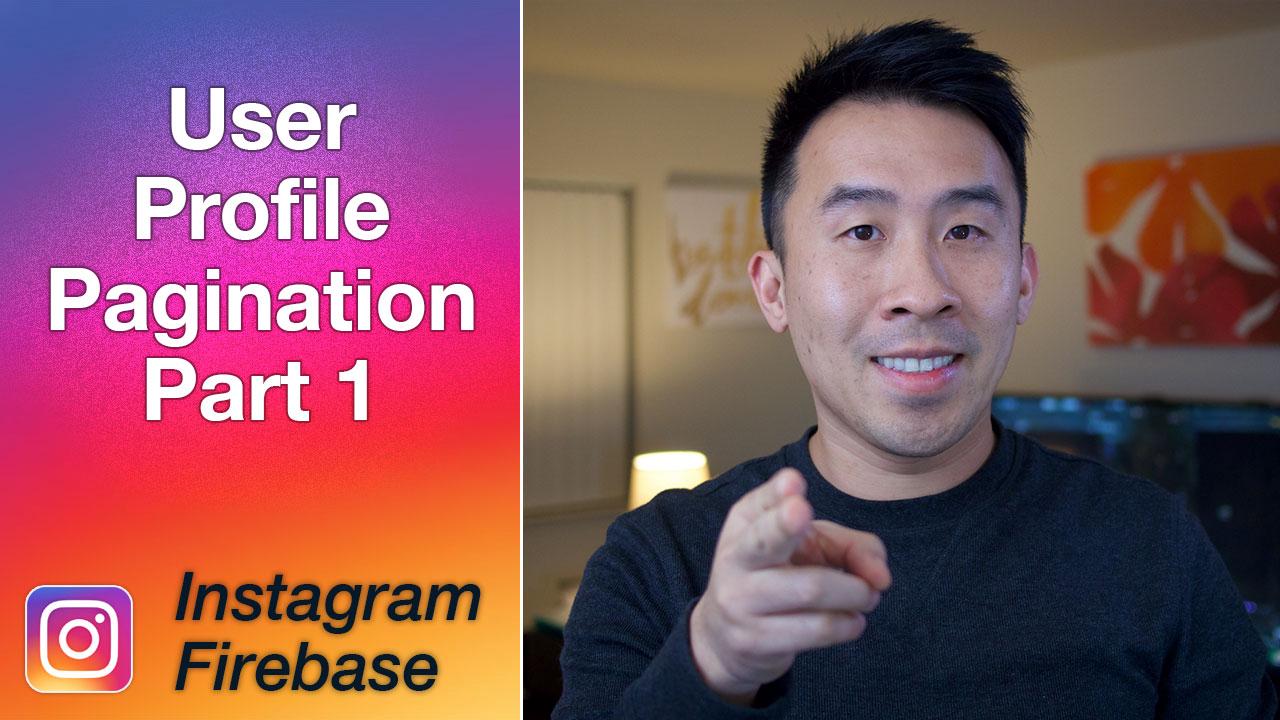
Login required for access
In order to watch this lesson, you'll need to login to the website.
User Profile Pagination Part 1
Instagram FirebasePagination often comes up when working with Firebase and building social media applications. The reason for this is because pagination allows us to more quickly fetch data from Firebase Database. In this lesson, I'll walk you through how to implement this very tricky feature. First we'll tackle how to paginate through Post objects in the User Profile screen. In order to do so, we implement a few tricks on cellForItemAt to trigger the pagination process.
Once you complete this lesson, you'll be ready to move onto paginating through data and sorting based on a key such as creationDate on our Post model.
Comments (20)
6 years ago
6 years ago
6 years ago
7 years ago
7 years ago
7 years ago
8 years ago
8 years ago
8 years ago
8 years ago
8 years ago
8 years ago
8 years ago
8 years ago
8 years ago
8 years ago
8 years ago
8 years ago
8 years ago
8 years ago
8 years ago
8 years ago
8 years ago
8 years ago
8 years ago
8 years ago
8 years ago
8 years ago
8 years ago
8 years ago
8 years ago
8 years ago
8 years ago
8 years ago
8 years ago
8 years ago
Please contact admin@letsbuildthatapp.com if you have any issues.