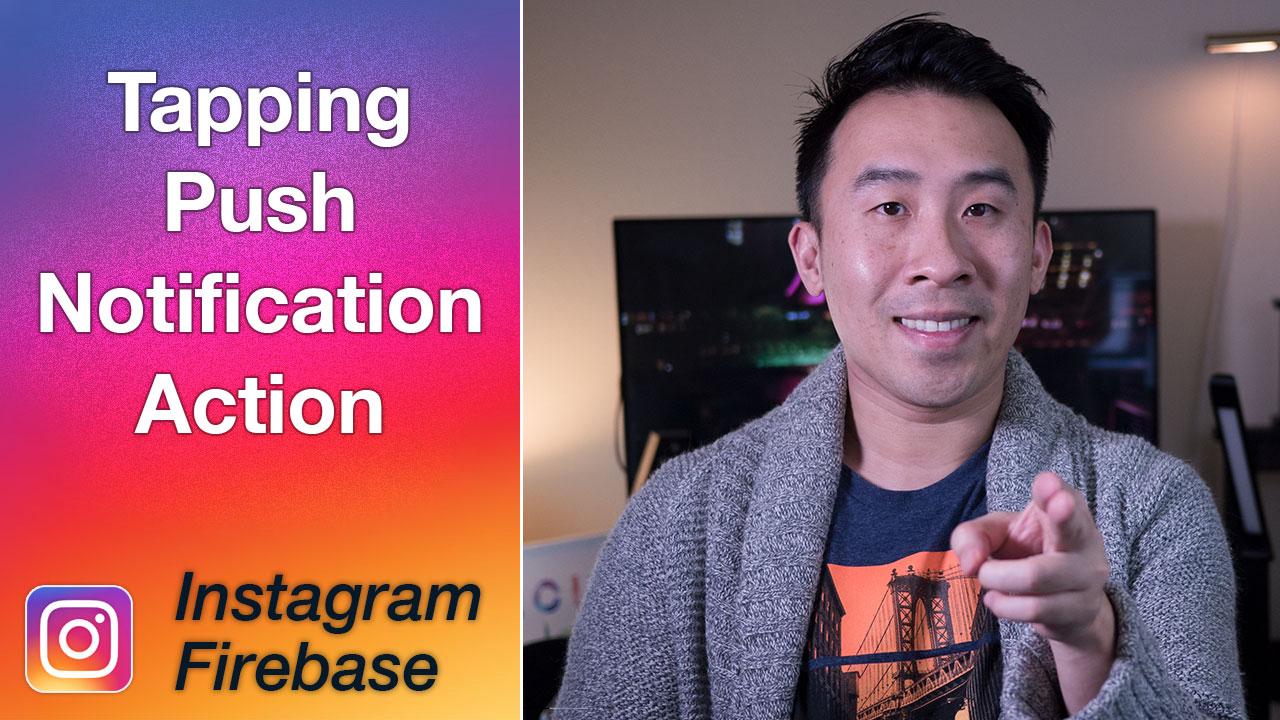
Login required for access
In order to watch this lesson, you'll need to login to the website.
Tap Push Notification Action
Instagram FirebaseEach push notification can be handled with different types of actions if programmed correctly. Today, we perform the action of loading a follower's profile into our UI whenever we tap on the push notification. This feature requires us to include the follower's user id in the notification object from our Cloud Function. Finally we add some custom logic in our AppDelegate file to handle these notifications.
Comments (23)
5 years ago
5 years ago
5 years ago
5 years ago
6 years ago
6 years ago
7 years ago
7 years ago
7 years ago
7 years ago
7 years ago
6 years ago
7 years ago
8 years ago
8 years ago
8 years ago
8 years ago
8 years ago
8 years ago
8 years ago
8 years ago
8 years ago
8 years ago
8 years ago
8 years ago
8 years ago
8 years ago
8 years ago
8 years ago
8 years ago
8 years ago
8 years ago
8 years ago
8 years ago
7 years ago
8 years ago
8 years ago
8 years ago
8 years ago
8 years ago
8 years ago
8 years ago
8 years ago
8 years ago
8 years ago
8 years ago
8 years ago
8 years ago
8 years ago
8 years ago
8 years ago
8 years ago
8 years ago
Please contact admin@letsbuildthatapp.com if you have any issues.