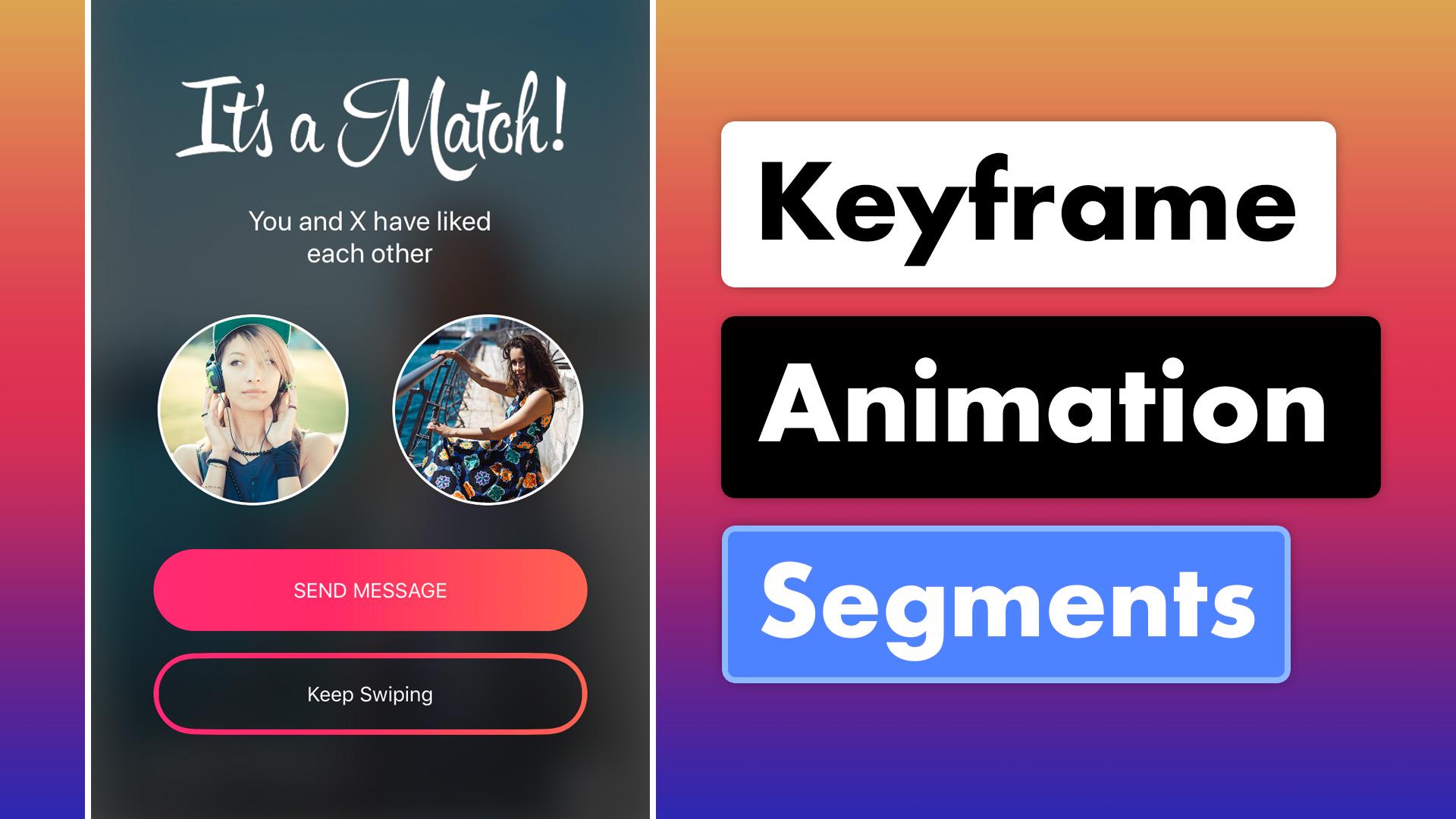
Login required for access
In order to watch this lesson, you'll need to login to the website.
Keyframe Animation Segments
Tinder Firestore Swipe and MatchIn today's lesson, let's add some additional code that allows our animation to be animated sequentially. This will require that we identify the starting positions and ending positions of our animations. We'll be using UIView.animate(...) to perform a few of these animations. Finally we'll examine how to do this sequentially using blocks with keyframes.
Comments (6)
6 years ago
6 years ago
7 years ago
7 years ago
7 years ago
7 years ago
7 years ago
7 years ago
Please contact admin@letsbuildthatapp.com if you have any issues.