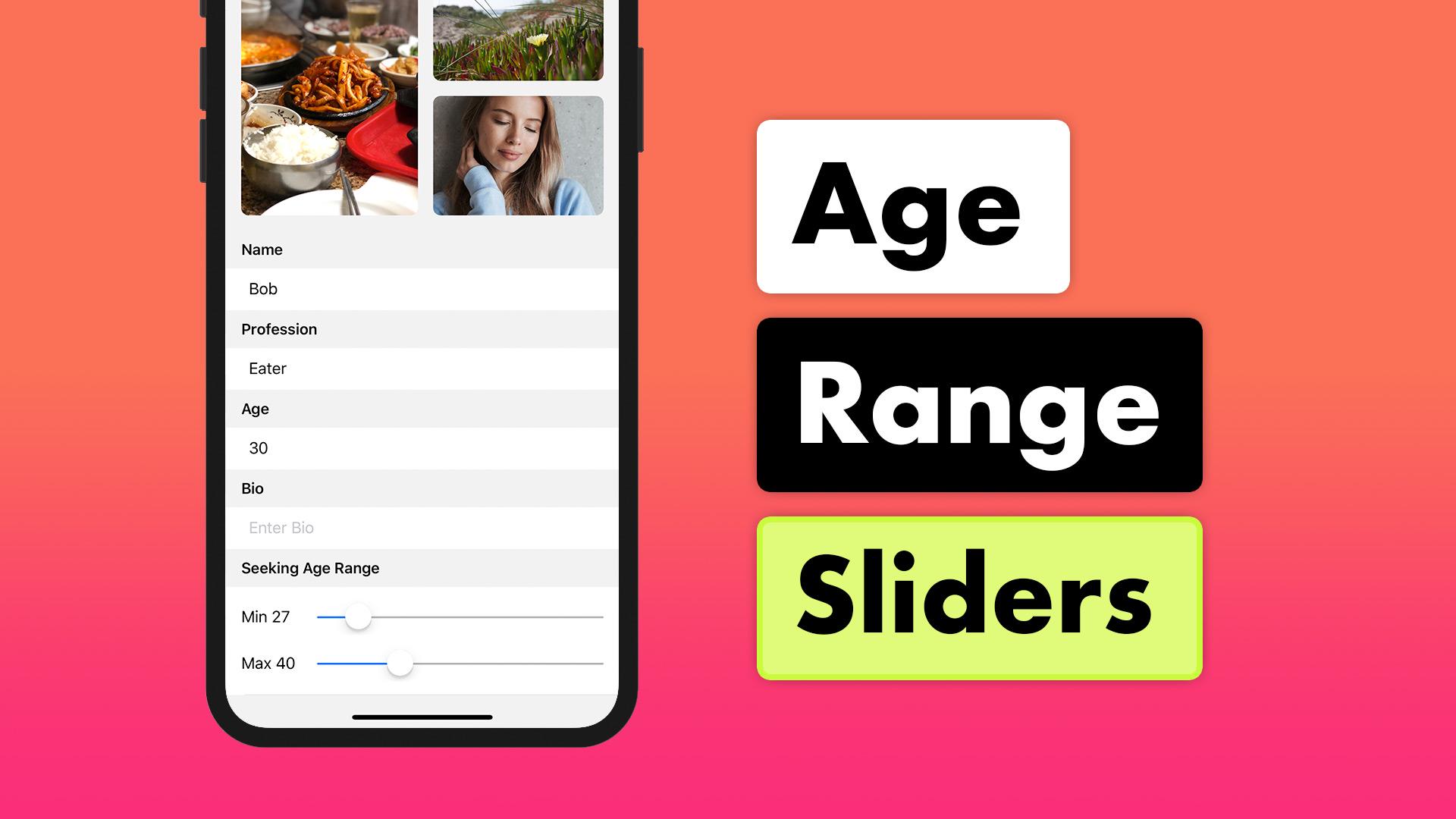
Login required for access
In order to watch this lesson, you'll need to login to the website.
Age Range Sliders
Tinder Firestore Swipe and MatchWith many dating applications out there, its useful to filter down the result set that you want to retrieve based on user settings. In this video, we'll implement an additional cell that captures minimum and maximum age ranges for our filter. We'll utilize this in a Firestore query later on.
Comments (6)
6 years ago
7 years ago
7 years ago
7 years ago
7 years ago
7 years ago
6 years ago
7 years ago
7 years ago
7 years ago
7 years ago
7 years ago
7 years ago
7 years ago
7 years ago
7 years ago
7 years ago
7 years ago
7 years ago
7 years ago
7 years ago
Please contact admin@letsbuildthatapp.com if you have any issues.