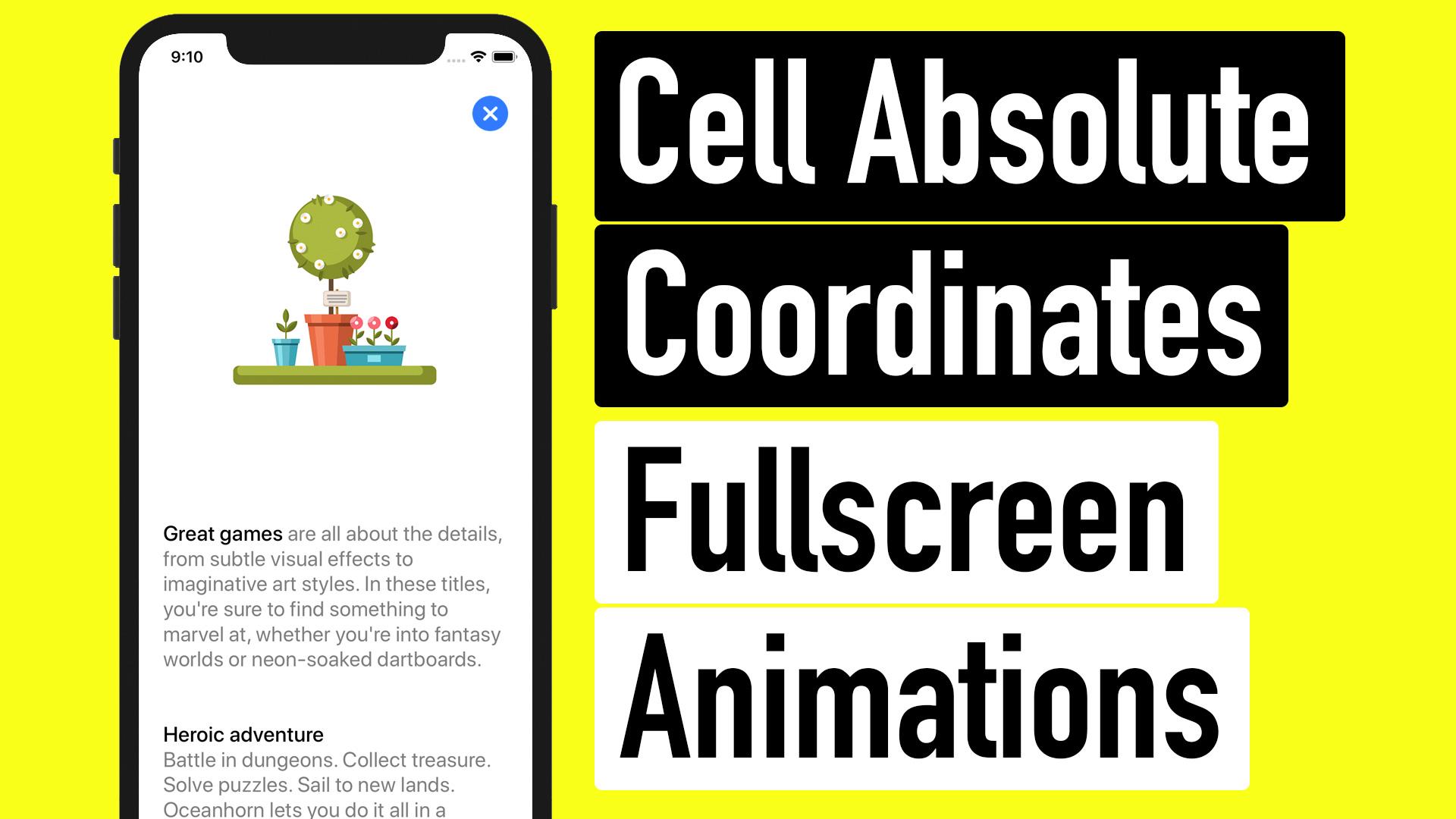
Login required for access
In order to watch this lesson, you'll need to login to the website.
Cell Abs Coordinates and Fullscreen Animation
AppStore JSON APIsEach cell that can be expanded fullscreen should be clickable and animate to fill the entire screen. The quickest way to accomplishing this is to use frames and animate them from a starting location to an ending location. To do so, we'll first have to figure out the origin of our cell frames during didSelectItemAt. This can be tricky but its just a simple one line of code that can be found on StackOverflow. Enjoy.
Comments (7)
6 years ago
6 years ago
6 years ago
6 years ago
7 years ago
7 years ago
7 years ago
6 years ago
6 years ago
7 years ago
7 years ago
7 years ago
7 years ago
7 years ago
7 years ago
7 years ago
Please contact admin@letsbuildthatapp.com if you have any issues.