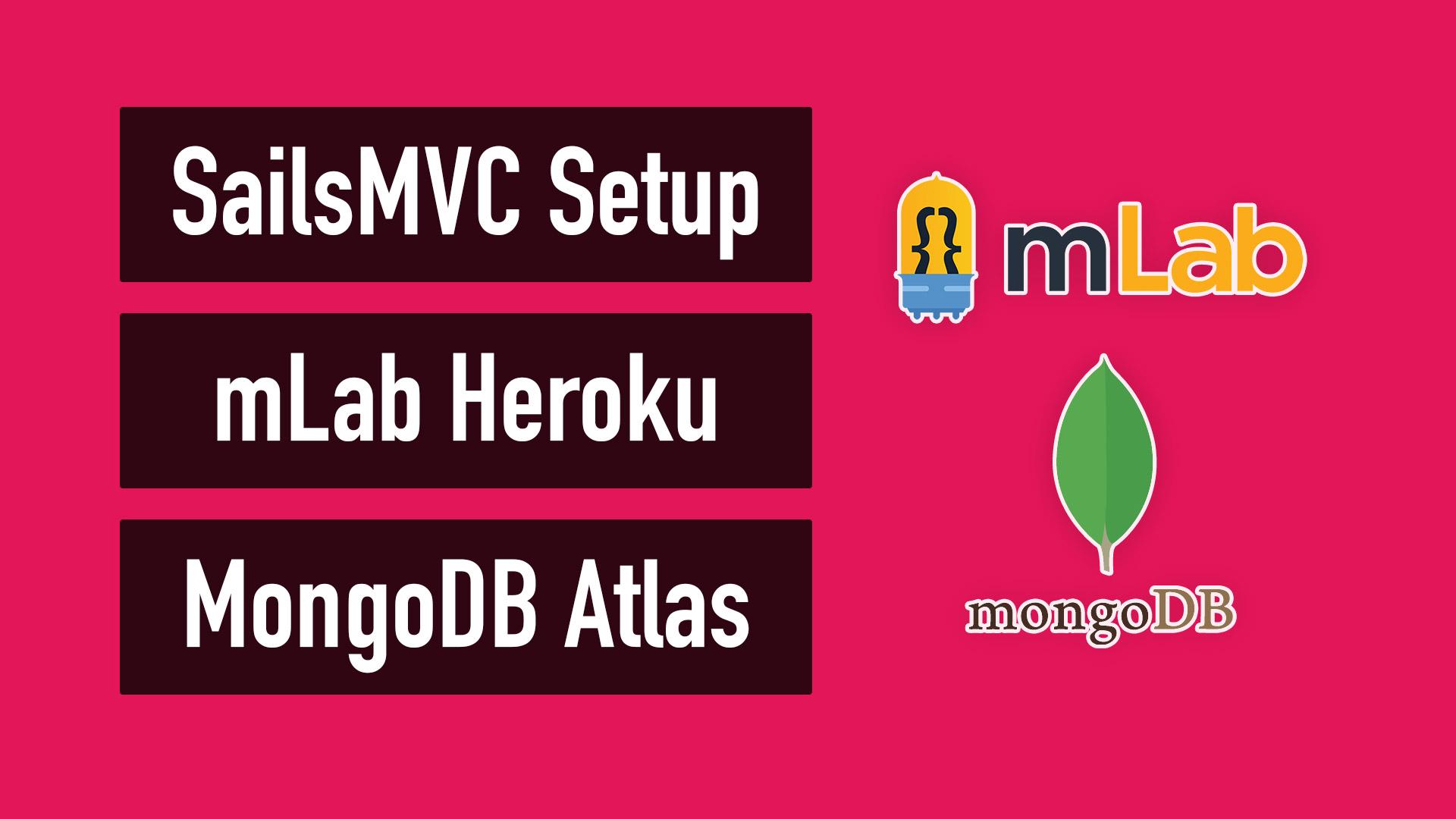
Login required for access
In order to watch this lesson, you'll need to login to the website.
SailsMVC Setup and mLab MongoDB Atlas Sessions
Fullstack Social iOS NodeJS RESTThe first task we'll take care of in this course is to set up a SailsMVC Web App that comes with a couple of extras that are super useful. The most important aspect of this web app is that it comes with User Authentication so that we don't have to write that code ourselves. Once we set up our project, I'll also go over configuring Sessions with mLab and MongoDB Atlas. Getting sessions working properly will make our lives much easier in terms of restarting our application server.
Comments (17)
5 years ago
5 years ago
5 years ago
5 years ago
5 years ago
5 years ago
5 years ago
5 years ago
5 years ago
5 years ago
5 years ago
5 years ago
5 years ago
5 years ago
5 years ago
5 years ago
5 years ago
5 years ago
5 years ago
5 years ago
5 years ago
5 years ago
5 years ago
5 years ago
5 years ago
5 years ago
5 years ago
6 years ago
6 years ago
6 years ago
6 years ago
6 years ago
6 years ago
6 years ago
6 years ago
6 years ago
6 years ago
6 years ago
6 years ago
6 years ago
7 years ago
7 years ago
7 years ago
7 years ago
7 years ago
7 years ago
7 years ago
7 years ago
7 years ago
7 years ago
7 years ago
5 years ago
Please contact admin@letsbuildthatapp.com if you have any issues.