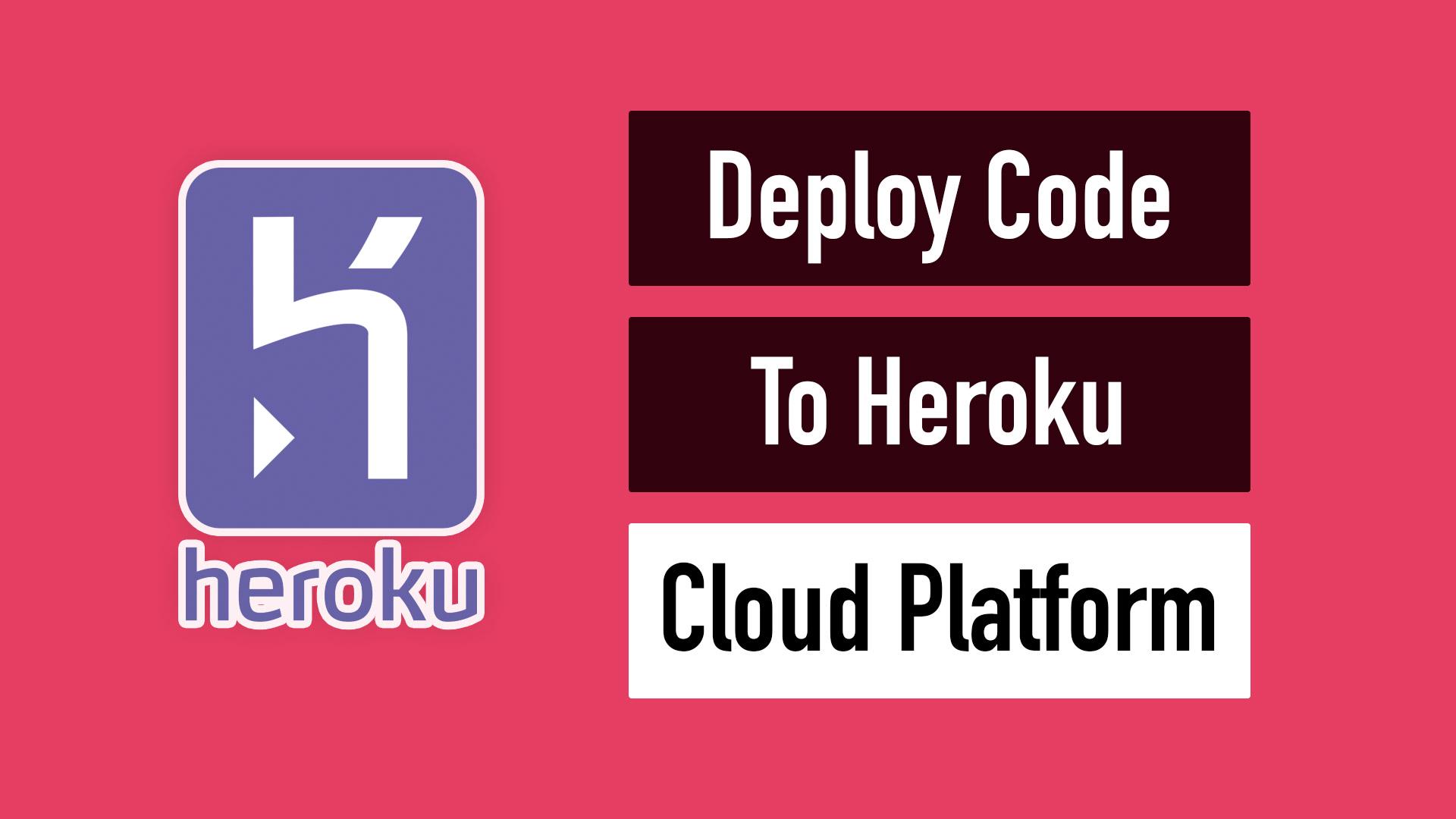
Login required for access
In order to watch this lesson, you'll need to login to the website.
Deploy to Heroku Cloud
Fullstack Social iOS NodeJS RESTFor us to access our application from anywhere on the internet, we'll have to deploy our application onto some kind of cloud platform. There are many different platforms out there but the one I find easiest to use is Heroku. In this lesson I'll walk through how to create a Heroku app through the command line and also deploying our NodeJS code. Lastly, we'll need to configure a few things in our settings to make sure the application is working correctly without crashes.
Comments (14)
5 years ago
5 years ago
5 years ago
5 years ago
5 years ago
5 years ago
5 years ago
5 years ago
5 years ago
5 years ago
5 years ago
5 years ago
5 years ago
5 years ago
5 years ago
5 years ago
5 years ago
6 years ago
6 years ago
6 years ago
6 years ago
6 years ago
6 years ago
6 years ago
6 years ago
6 years ago
6 years ago
6 years ago
6 years ago
6 years ago
6 years ago
6 years ago
6 years ago
6 years ago
6 years ago
6 years ago
6 years ago
6 years ago
6 years ago
6 years ago
6 years ago
6 years ago
6 years ago
6 years ago
6 years ago
6 years ago
6 years ago
6 years ago
6 years ago
6 years ago
6 years ago
6 years ago
6 years ago
6 years ago
Please contact admin@letsbuildthatapp.com if you have any issues.