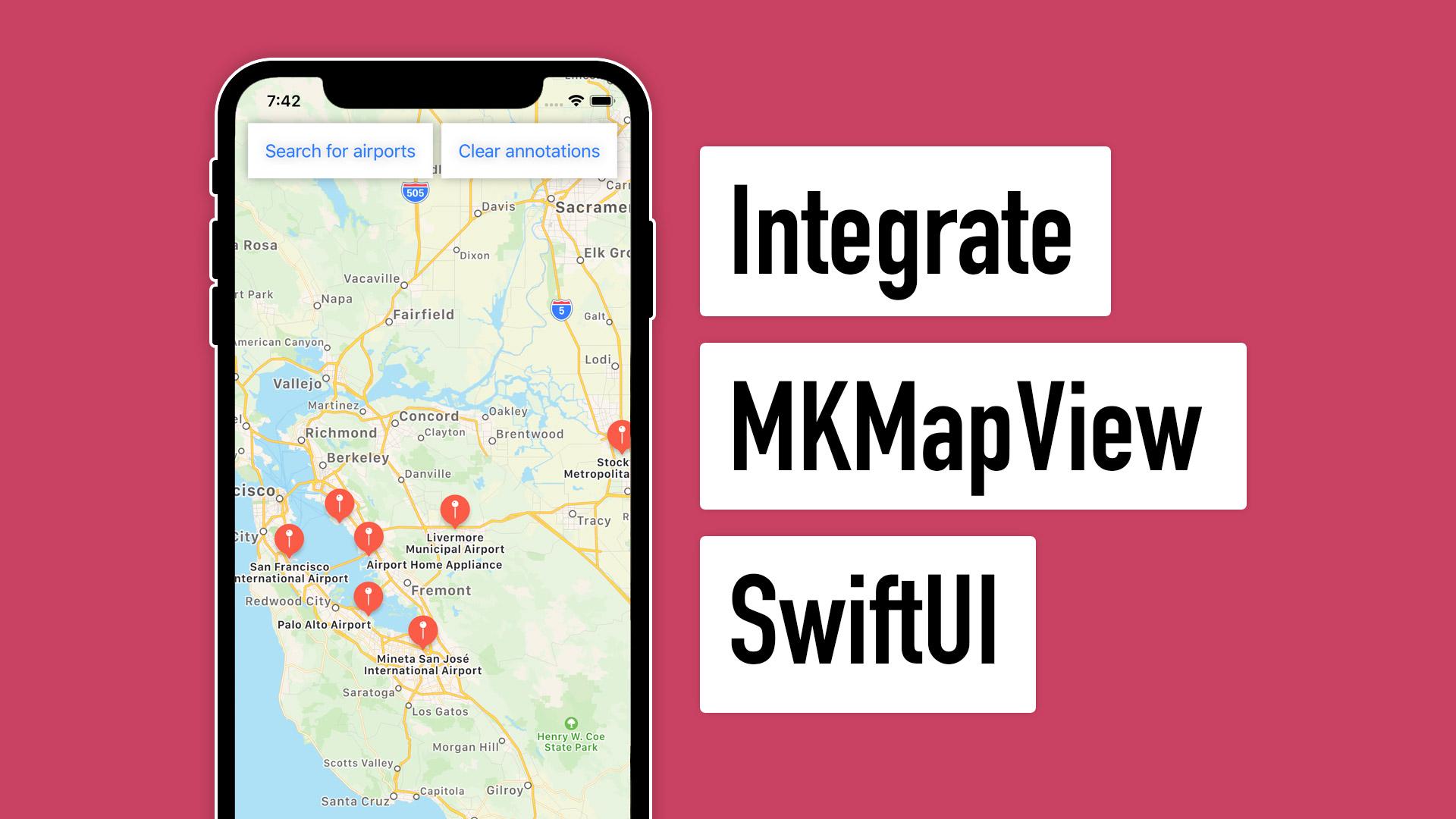
Login required for access
In order to watch this lesson, you'll need to login to the website.
Integrating MapView into SwiftUI
Maps UIKit SwiftUIIntegrating MKMapViews inside of SwiftUI turns out to be rather simple, all we need to do is to properly create a container using UIViewRepresentable. In today's lesson we'll go over some basic stacking techniques and how to put a MapView inside of SwiftUI as a layer. Enjoy.
Comments (1)
6 years ago
6 years ago
SwiftUI - Map Searching
25.
Integrating MapView into SwiftUI
13:40
26.
Reactive State Variable View Changes
21:08
27.
View Models with ObservableObject Published ObservedObject
12:05
28.
TextField Auto Searching with Combine
15:50
29.
Horizontal ScrollView and Handling Selection
23:28
30.
Keyboard Observations and SwiftUI Animations
16:52
31.
MapViewDelegate with Coordinator
11:56
32.
User Location with CLLocationManager ViewModel
16:02
33.
Accessing MapView Region with NotificationCenter
16:13
Please contact admin@letsbuildthatapp.com if you have any issues.