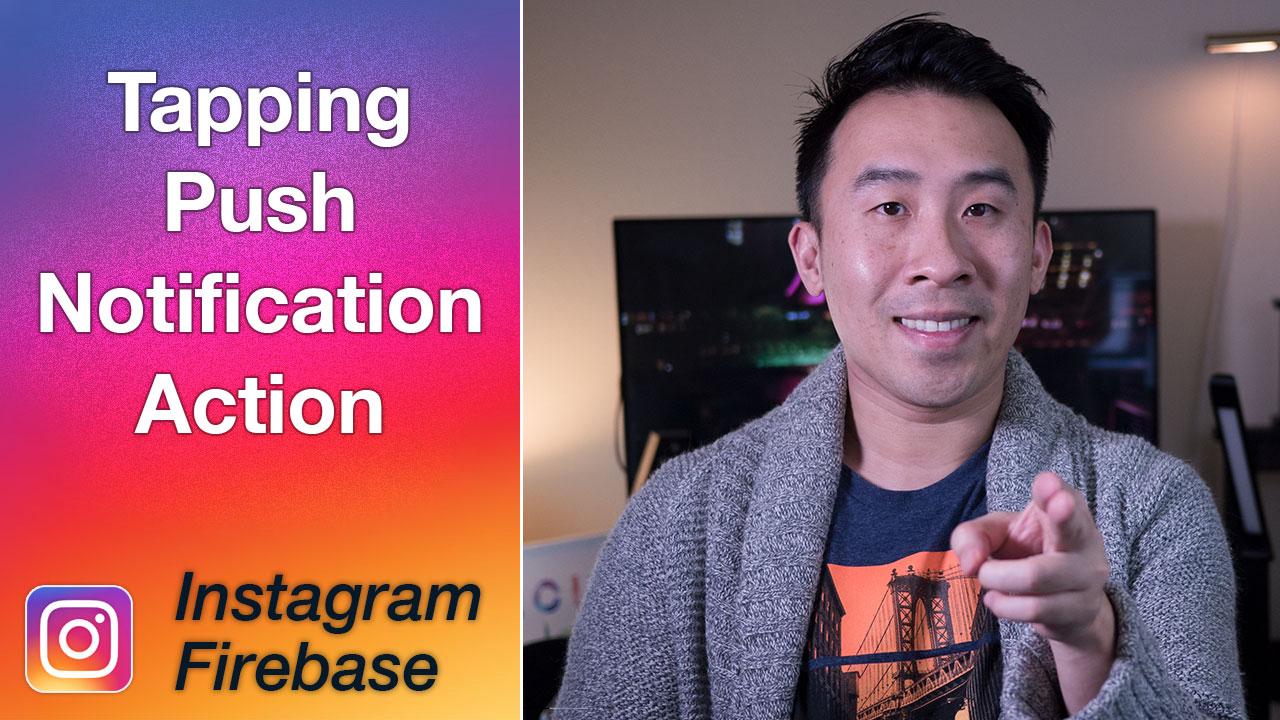
Login required for access
In order to watch this lesson, you'll need to login to the website.
Tap Push Notification Action
Instagram Firebase In order to view this lesson, you must purchase this course.
Each push notification can be handled with different types of actions if programmed correctly. Today, we perform the action of loading a follower's profile into our UI whenever we tap on the push notification. This feature requires us to include the follower's user id in the notification object from our Cloud Function. Finally we add some custom logic in our AppDelegate file to handle these notifications.
Comments (23)
Lai Yit Ming
6 years ago
Lai Yit Ming
6 years ago
Brian Voong
6 years ago
Lai Yit Ming
6 years ago
Clint Larenz Nurse
7 years ago
Hanisa Mohamed
6 years ago
Clint Larenz Nurse
7 years ago
Saurabh Tripathi
7 years ago
Brian Voong
7 years ago
esong2288
7 years ago
Clint Larenz Nurse
7 years ago
Cabraham
7 years ago
Zlatko Petrov
7 years ago
benpalmer661
8 years ago
Ryuichi Yamashita
8 years ago
edison1
8 years ago
samisays11
8 years ago
edison1
8 years ago
magic
8 years ago
sgrpatel5600
8 years ago
sgrpatel5600
8 years ago
stonypig1
8 years ago
stonypig1
8 years ago
Obrac
8 years ago
Brian Voong
8 years ago
Obrac
8 years ago
Brian Voong
8 years ago
Obrac
8 years ago
Brian Voong
8 years ago
Obrac
8 years ago
Brian Voong
8 years ago
Obrac
8 years ago
Obrac
8 years ago
PatrickVB
8 years ago
esong2288
7 years ago
PatrickVB
8 years ago
PatrickVB
8 years ago
Brian Voong
8 years ago
PatrickVB
8 years ago
PatrickVB
8 years ago
Brian Voong
8 years ago
PatrickVB
8 years ago
PatrickVB
8 years ago
josiahsavino
8 years ago
josiahsavino
8 years ago
josiahsavino
8 years ago
Maxnelson997
8 years ago
Brian Voong
8 years ago
Vartis
8 years ago
Brian Voong
8 years ago
Share App
8 years ago
rehannali
8 years ago
wasim
8 years ago
Login and Registration
1.
Creating a Registration Screen
21:50
2.
UIColor and Anchor Extension
17:34
3.
Firebase SDK and User Registration
26:30
4.
User Profile Picture
29:44
5.
Main Tab UI and Fetch User
21:08
6.
User Profile Image View
28:10
7.
Profile Header and Grid Cells
27:22
8.
Logging Out with UIAlertController
21:24
9.
Login Design
21:56
10.
Log In and UI Reset
16:35
Please contact admin@letsbuildthatapp.com if you have any issues.