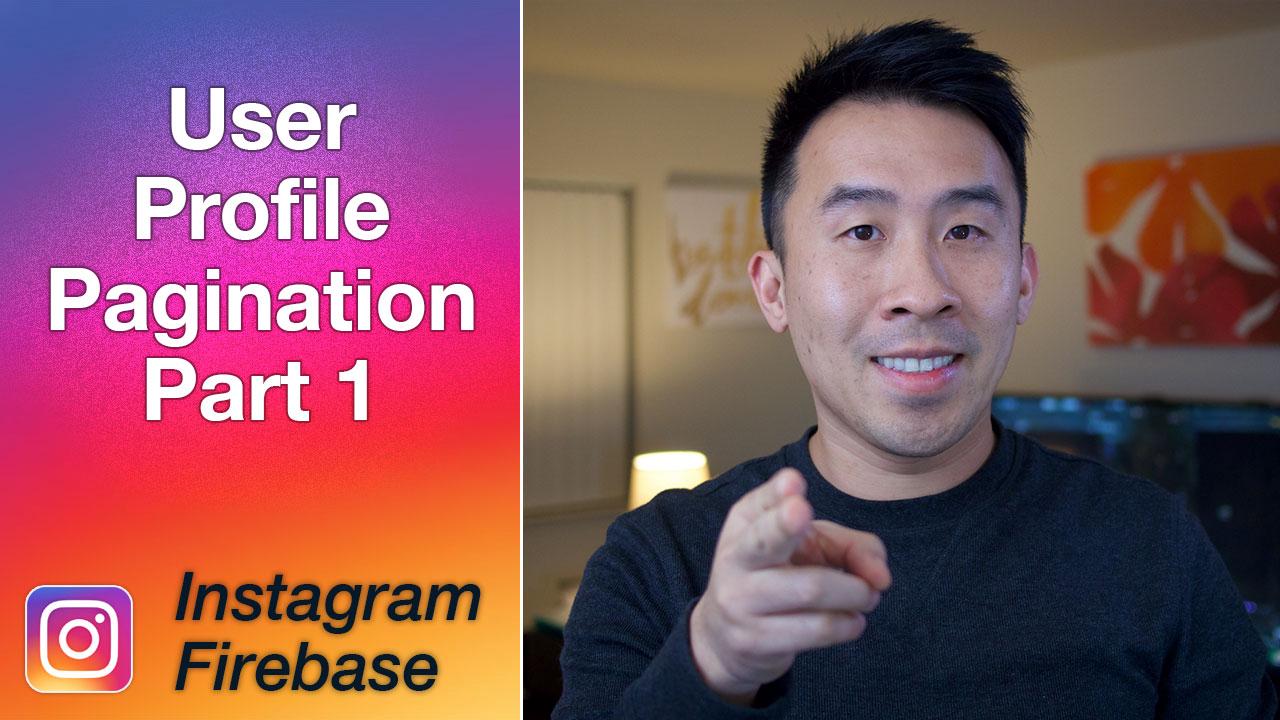
Login required for access
In order to watch this lesson, you'll need to login to the website.
User Profile Pagination Part 1
Instagram Firebase In order to view this lesson, you must purchase this course.
<b>Pagination</b> often comes up when working with <b>Firebase</b> and building social media applications. The reason for this is because pagination allows us to more quickly fetch data from <b>Firebase Database</b>. In this lesson, I'll walk you through how to implement this very tricky feature. First we'll tackle how to paginate through <b>Post</b> objects in the User Profile screen. In order to do so, we implement a few tricks on <b>cellForItemAt</b> to trigger the pagination process.
Once you complete this lesson, you'll be ready to move onto paginating through data and sorting based on a key such as creationDate on our <b>Post</b> model.
Comments (20)
Cinquain
6 years ago
Brian Voong
6 years ago
Cinquain
6 years ago
jungcom
7 years ago
anantangad
7 years ago
Daibaku
7 years ago
Stephan Dowless
8 years ago
stonypig1
8 years ago
Aurélien Haie
8 years ago
stonypig1
8 years ago
Drew Pasma
8 years ago
ozolc
8 years ago
Aurélien Haie
8 years ago
Stephan Dowless
8 years ago
Stephan Dowless
8 years ago
Polas Opel
8 years ago
Brian Voong
8 years ago
David Wu
8 years ago
Brian Voong
8 years ago
David Wu
8 years ago
David Wu
8 years ago
Brian Voong
8 years ago
stonypig1
8 years ago
h01m3s
8 years ago
Casey West
8 years ago
jacquesj
8 years ago
jacquesj
8 years ago
esneaker
8 years ago
Razzor Owa
8 years ago
shender ramos
8 years ago
Vartis
8 years ago
Jeffrey Chang
8 years ago
xd573797483
8 years ago
Brian Voong
8 years ago
GeminixClown
8 years ago
Brian Voong
8 years ago
Login and Registration
1.
Creating a Registration Screen
21:50
2.
UIColor and Anchor Extension
17:34
3.
Firebase SDK and User Registration
26:30
4.
User Profile Picture
29:44
5.
Main Tab UI and Fetch User
21:08
6.
User Profile Image View
28:10
7.
Profile Header and Grid Cells
27:22
8.
Logging Out with UIAlertController
21:24
9.
Login Design
21:56
10.
Log In and UI Reset
16:35
Please contact admin@letsbuildthatapp.com if you have any issues.