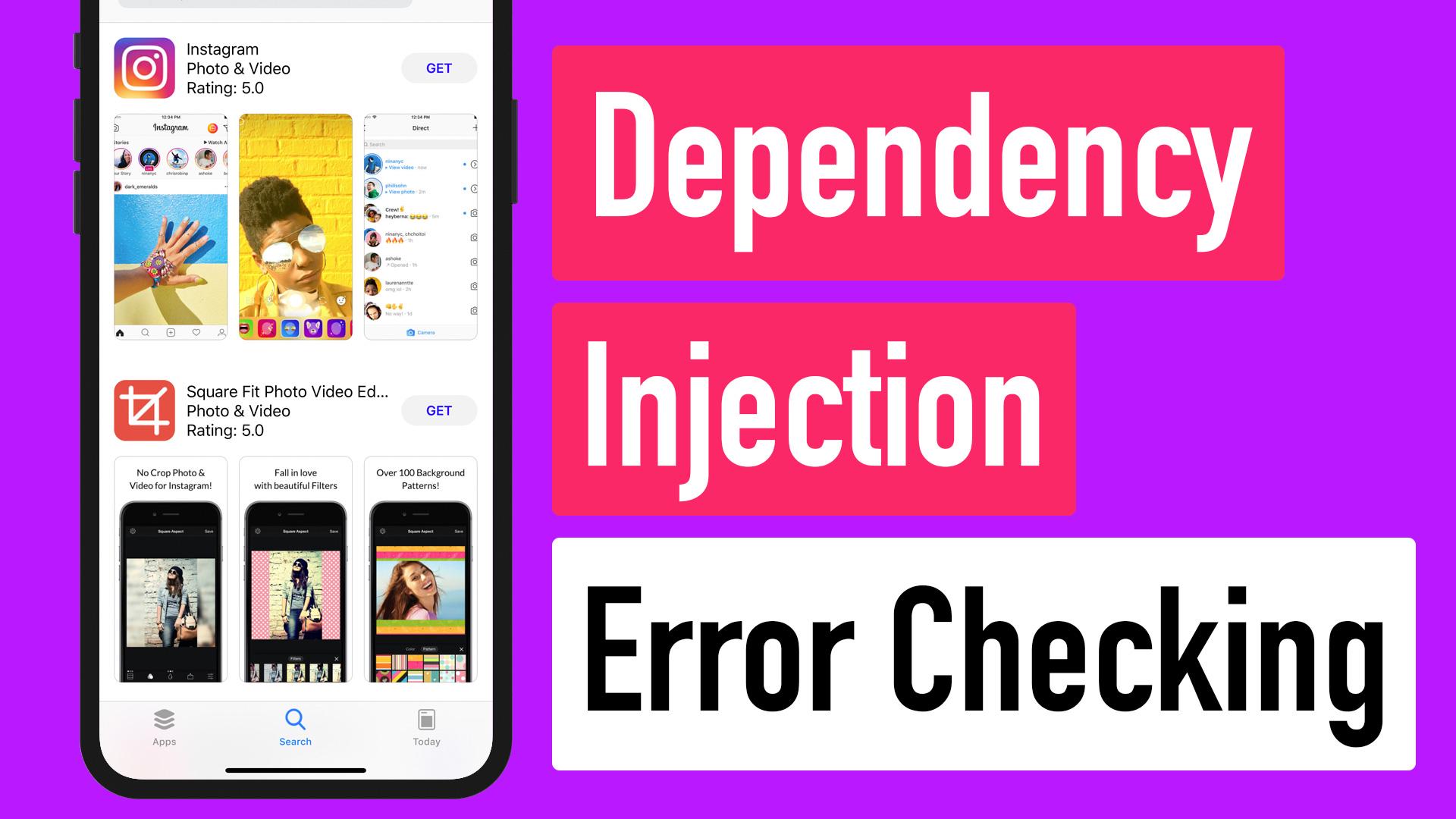
Login required for access
In order to watch this lesson, you'll need to login to the website.
Dependency Injection and Error Checking
AppStore JSON APIsAs a consequence of introducing new features in our application, we've also introduced some nasty show stopping bugs. In this lesson, I'll go over how to catch the errors in our api calls to effectively determine what the necessary fixes need to be. Lastly, I'll briefly give an example of how to implement dependency injection for our AppDetailController component. There are many advantages of doing this but I just wanted to give you a quick taste of what it looks like for now.
Comments (9)
6 years ago
6 years ago
6 years ago
7 years ago
7 years ago
7 years ago
7 years ago
7 years ago
7 years ago
7 years ago
7 years ago
7 years ago
7 years ago
7 years ago
7 years ago
6 years ago
7 years ago
App Details Page
19.
Handling User Selection
12:14
20.
App Detail Info Cell
22:50
21.
App Info Auto Sizing Cells
13:50
22.
Preview Screenshots Cells
22:03
23.
App Reviews Controller
19:37
24.
iTunes Reviews JSON
22:01
25.
JSON Custom CodingKeys
17:04
26.
AppDetailController Summary and Flow Chart
4:27
27.
Dependency Injection and Error Checking
14:33
Please contact admin@letsbuildthatapp.com if you have any issues.